The simple but powerful control panel is aapanel and in this article will see how we can secure aapanel dashboard. Let’s get started..
Step 1:
Open the aapanel dashbaord and click on website and open the website you have created as shown below
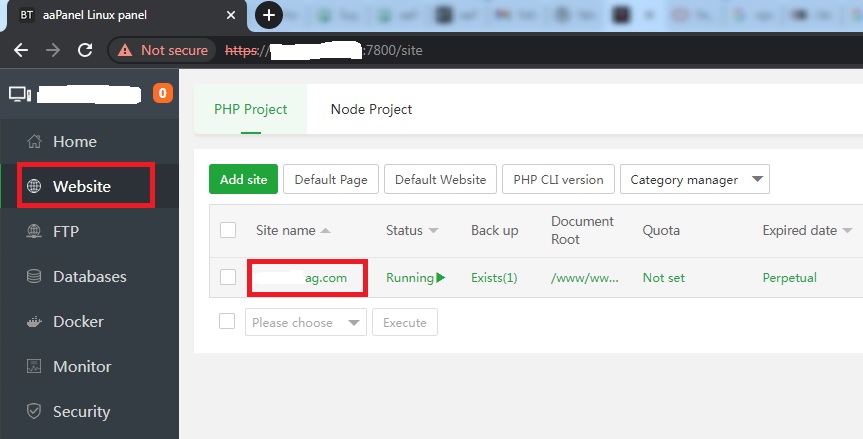
Step 2:
After that click on SSL and check if you have active SSL Certificate as shown below
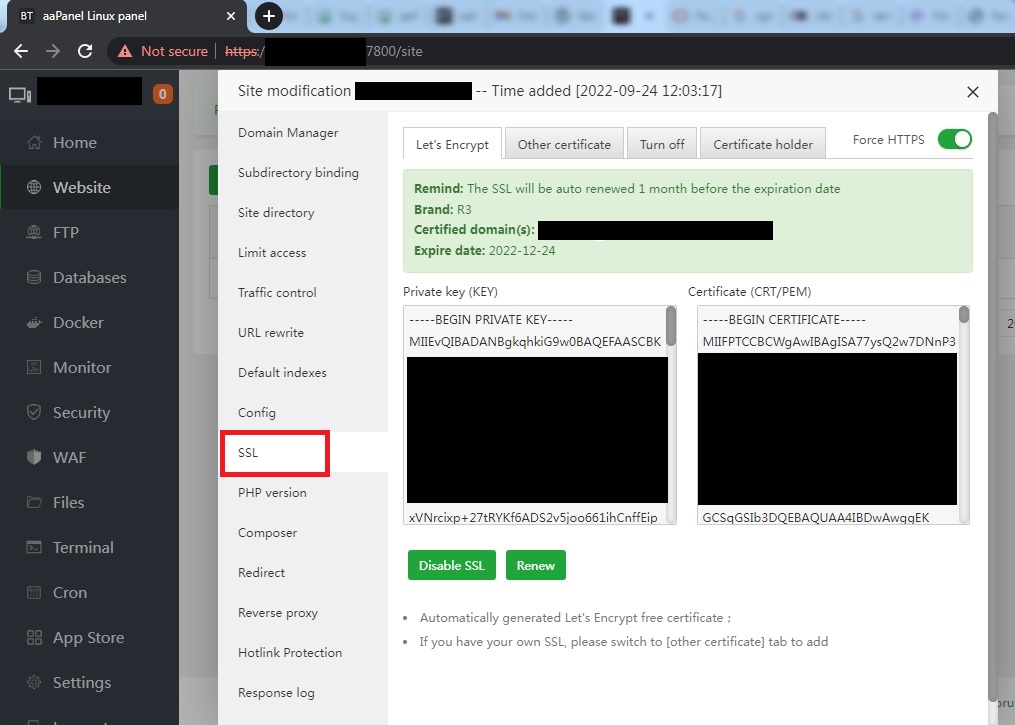
If you don’t have the SSL certificate for your website you can check this article how to add SSL certificate to your website.
Step 3:
If you have the active SSL Certificate then go to settings and click on Security and ON panel SSL and press set button as shown below
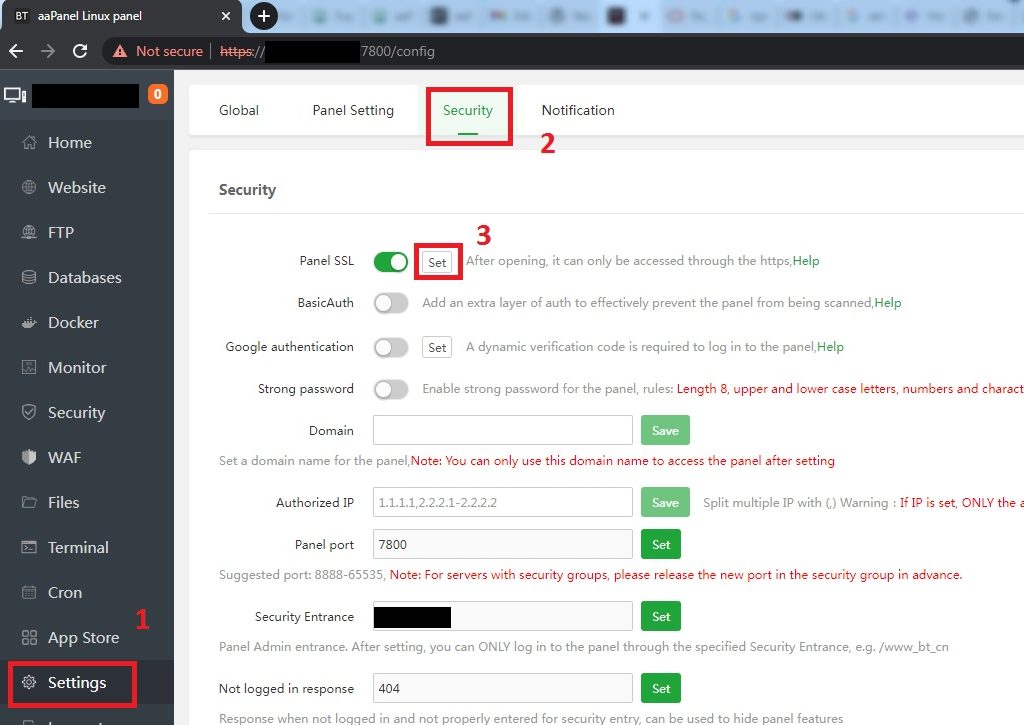
Step 4:
After pressing the set button SSL key dialog box appears as shown below.
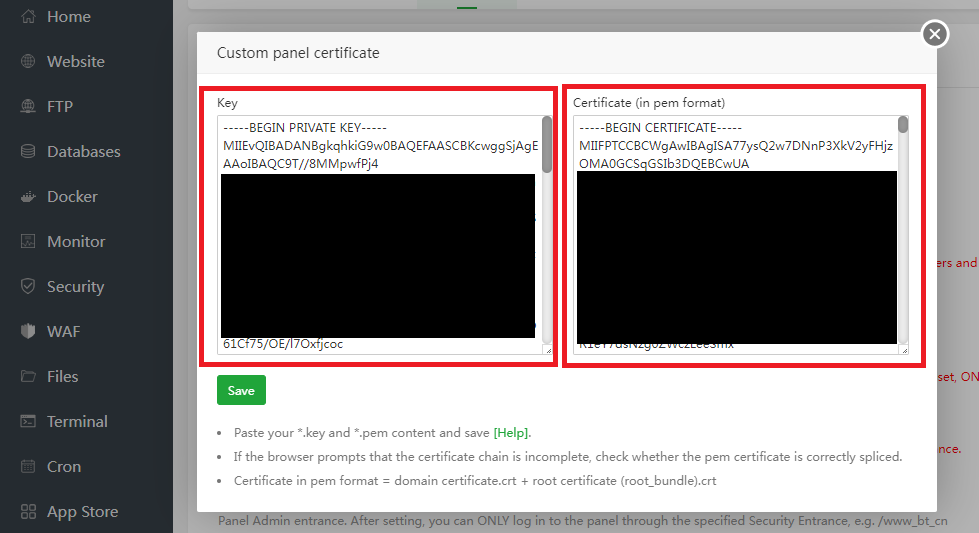
Compare both key and certificate with the step 2 key and certificate. These two should be same, if not copy the key and certificate from step 2 and paste it in this set SSL and press save.
Step 5:
After that we need to restart the panel/service. To restart the panel/service, open the terminal and type sudo -i to enter as a root user then type bt and select 1 to restart the pannel as shown below.
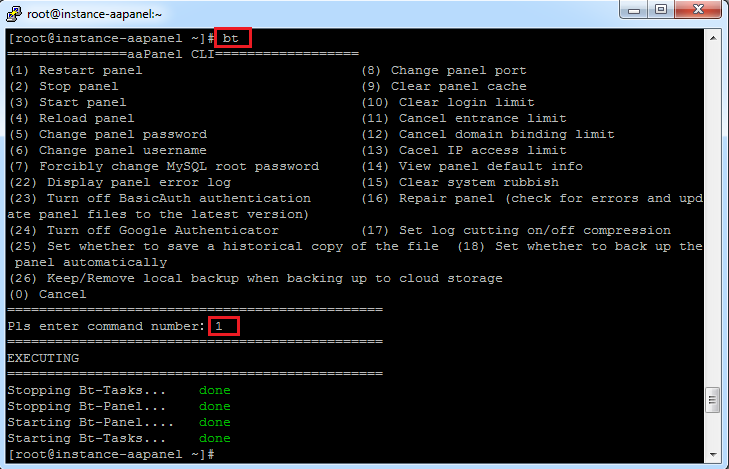
Step 6:
Next, we need to check the connection. To do so open a new tab on the browser and enter the url as the below format.
www.example.com:7800/34dfgt5e
In this case
www.example.com is the domain name
7800 is the panel port number
34dfgt5e is the security enterence
You can find these details under settings tab as shown below.
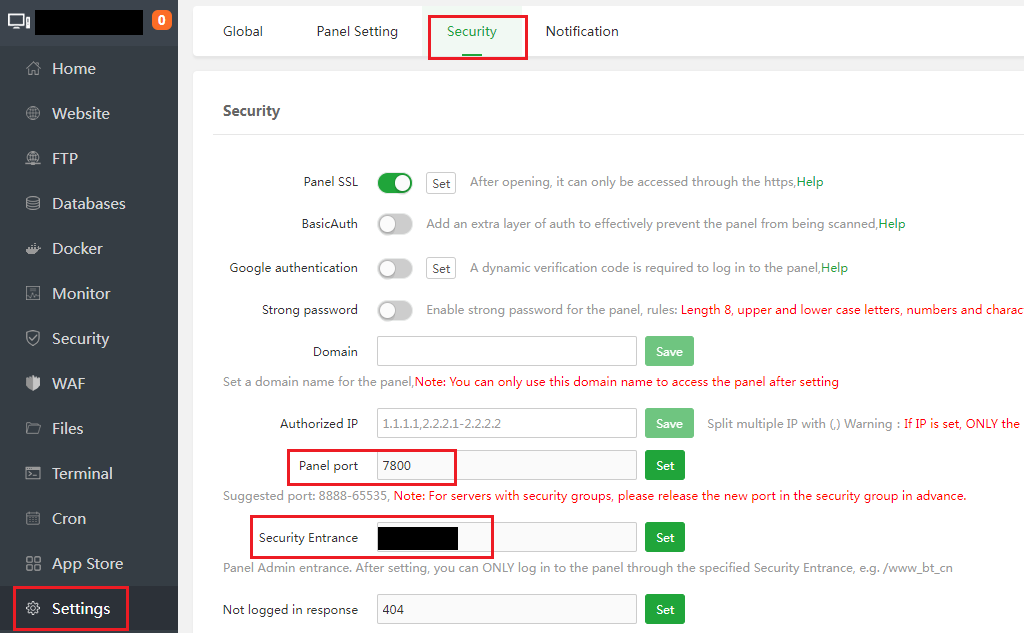
Now, your aapanel is secure. By this way you can secure aapanel.
Hope you find this article useful.



Hello, Well done! You are chosen to discover our exciting project. Confirm your account: https://tinyurl.com/wwk9nc63 start. Notice: Not register? Ignore this.
куплю диплом младшей медсестры http://www.frei-diplom13.ru/ .